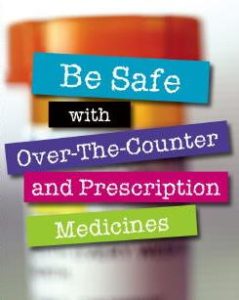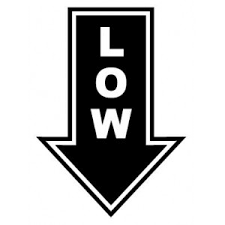Sandy
Sandy who has Type 2 diabetes goes to her local pharmacy to pick up her prescription for Trulicity®. Upon arriving at the pharmacy, it is explained to her by her pharmacist that her insurance company will not cover Trulicity® without her first “failing” on metformin, sulfonylurea (i.e. glipizide) and DPP-IV inhibitor (i.e. Januvia®). Sandy frantically phones me, her diabetes educator, in sheer frustration. After explaining to her why this has happened, I assure her that we will work through this so she can get the medication she needs approved by her insurance.
What is Step Therapy?
Step therapy is designed as a tool utilized by health insurance plans to contain costs through requiring patients to “try and fail” less expensive medications before receiving the most appropriate medication. Keep in mind these are medications that have been selected by the patient’s healthcare provider! Unfortunately, in reality very little oversight of step therapy exists. There is a lack of evidence showing “fail first” policies are effective or take into consideration adverse effects of insurance company’s preferred medications. Some of the common chronic disease states that are targeted for step therapy are diabetes, cancer, hypertension, HIV/AIDs, pain, rheumatoid arthritis and hepatitis C. The common challenges with step therapy is that the appeal process is lengthy, protocol guidelines are inconsistent, guidelines are not always based on the most current clinical and scientific data, and the inconsistent appeals process lacks appropriate healthcare professional leverage.
Missed Opportunities in Georgia
Numerous states have recently passed legislation that is designed to “reign in” step therapy. In 2018, the Georgia legislature – (my home state) during their annual session, introduced a bill sponsored by Representative Sharon Cooper HB 519, Step Therapy legislation. I must say that Rep Cooper is also the long term serving Chairwoman of Health and Human Services Committee who my husband served on the committee with during his time in the Georgia Legislature. He thought very highly of the Chairwoman Cooper and felt the bill was on its way to passage if she was personally carrying it.
HB 519 would limit step therapy and fail first protocols. Dorothy Leone-Glasser, who I consider a hard working stalwart, led the advocacy efforts for the bill. The diligent work of Chairwoman Cooper and Ms. Leone-Glasser paid off when HB 519 passed the House. Unfortunately, when the bill arrived in the Senate, a similar enthusiasm and passion for step therapy was lacking. The bill sat and sat in the Senate committee for several weeks. After a series of twists and turns, step therapy legislation language was placed into SB 325, which had not a thing to do with Step Therapy, but again unanimously passed the House. The fate of SB 325 ended in the Senate without passage vote. Unfortunately, during this session only the House understood the importance and impact of step therapy on those living with various chronic diseases – thank you Chairwoman Cooper! With diligent work, during the next session, I believe both the Georgia House and Senate will take action to cut through the red tape of step therapy and the insurance industry.
Most importantly – We go back to Sandy
Sandy had been taking metformin for a couple of years yet her hemoglobin A1c remained at 9%. She had sulfa allergy so she is unable to take sulfonylurea. Sandy was placed a DPP-IV inhibitor, which only lowered her hemoglobin A1c to 8.5%. After a couple of months, she was placed on GLP-1 receptor agonist. After a few months, she achieved an A1c of 7.2%. If, she had been placed on the GLP-1 agonist earlier, Sandy’s progress would be reported very differently than we are seeing today! It is worth noting that ….
Always share with me your thoughts and comments. Your story could be the next one shared!
Follow me on Twitter @ReecesPiecesDi, Facebook @ReecesPiecesDi and Instagram ReecesPiecesDI